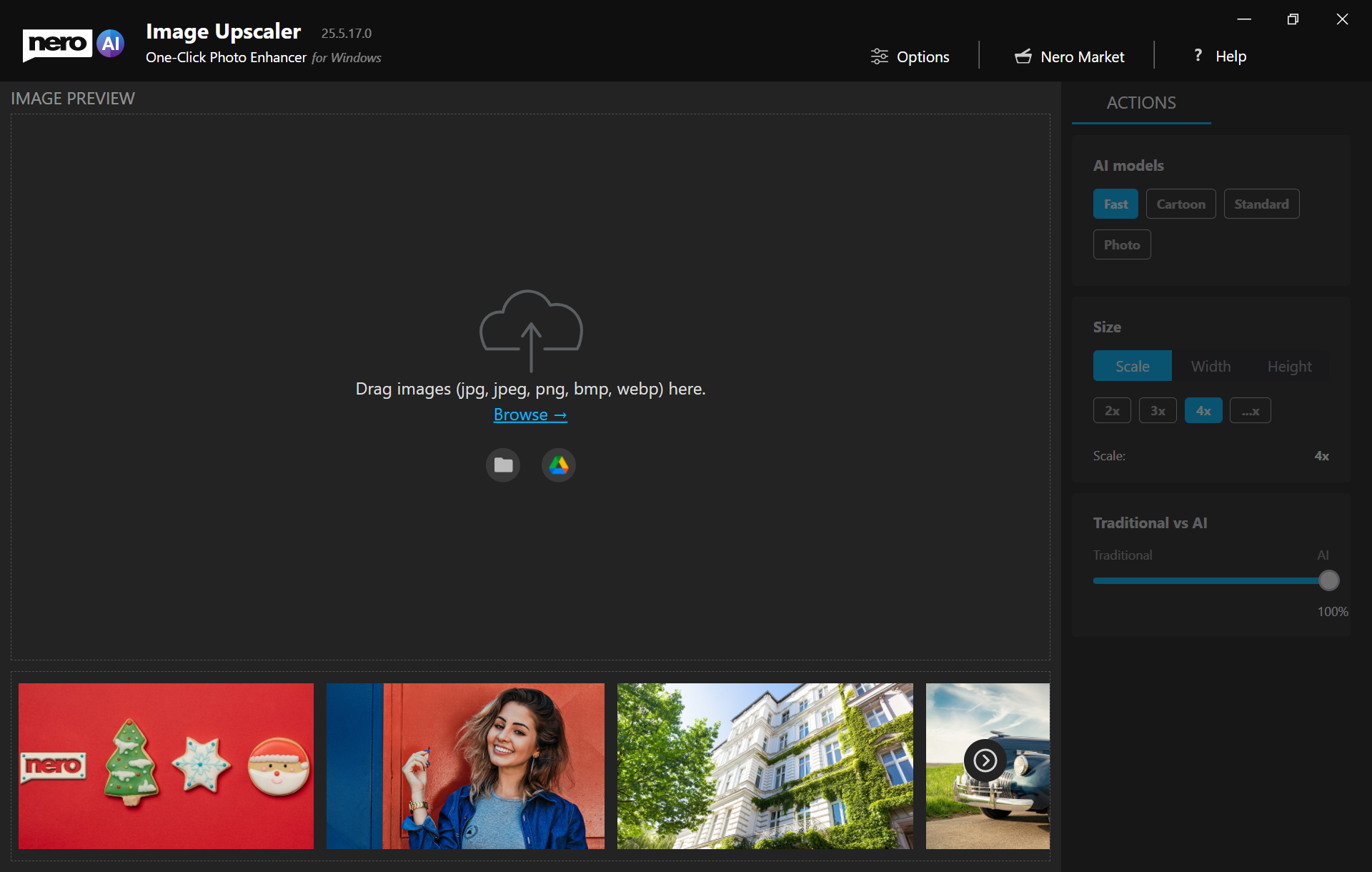Social media users understand that images saved from platforms like Facebook or Twitter are often compressed, resulting in lower quality. It’s not uncommon to come across blurry or low-resolution photos that have been uploaded multiple times by users.
This can be frustrating, as we hope to find a higher definition version of the image. However, there are online photo editing methods available that can help enhance the quality of blurry photos.
One such method is utilizing AI or artificial intelligence. While this technology isn’t entirely new and has been around for several years, it has been refined and can now produce clearer and more accurate images.
By using AI, you can work more efficiently and avoid the need for manual edits that can be time-consuming. With just a few clicks, AI can provide satisfying results. Moreover, there are now numerous AI options available, which can sometimes make it challenging to determine the best one to use.
Ways to Enhance Blurry Photos without Using an App with AI-Generated Technology
You can take advantage of various free services that offer image upscaling and photo enhancement using AI. Let’s discuss some of these services in this article.
-
Zyro

Zyro is a user-friendly option. Simply upload your blurry photo to the provided box on their website and see the results for yourself.
-
VanceAI

This platform offers a good method for enhancing photos. However, if you use the free account, there might be varying wait times.
-
Nero Upscaler
Nero Upscaler also provides excellent photo quality improvement. Just upload your low-resolution photo, and it will magically become clear and sharp.
-
Upscaler Stock Photos

Similar to other upscalers, this site offers a straightforward process. Just upload your photo, and you’re good to go.
-
Wondershare Pixcut
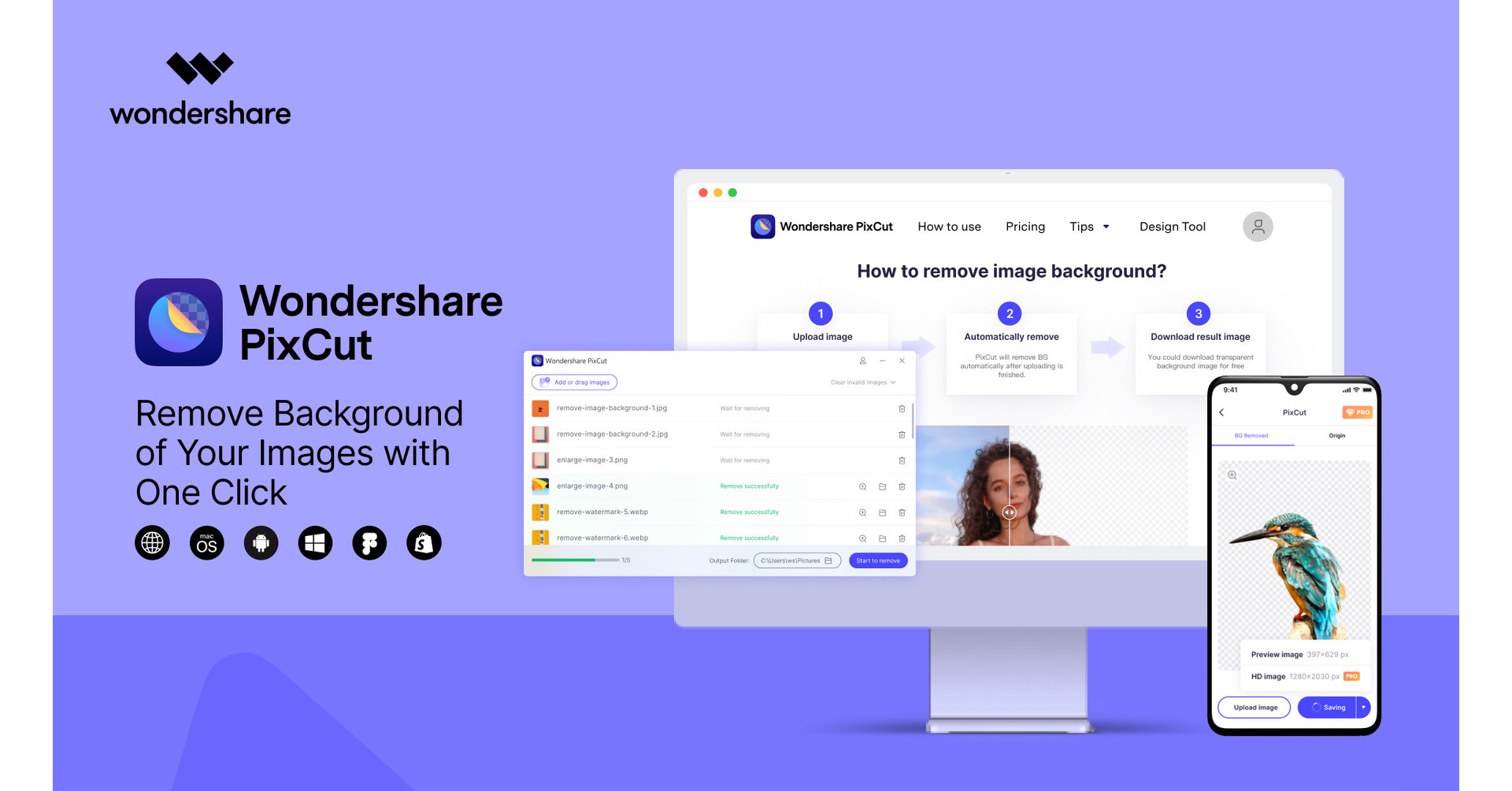
With an attractive interface, Wondershare Pixcut delivers good upscale quality. It’s also easy to use—just upload your photo.
-
ESRGAN
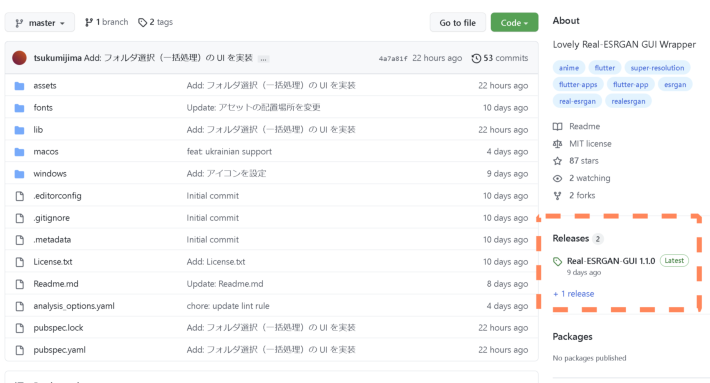
ESRGAN is an open-source project that can be downloaded from GitHub. While it’s free, it requires a basic understanding of how to operate it. However, the results are considered among the best.
-
Icon8 Smart Upscaler
This site provides a way to enhance blurry photos. Like others, it offers ease of use as one of its advantages.
-
Bigjpg
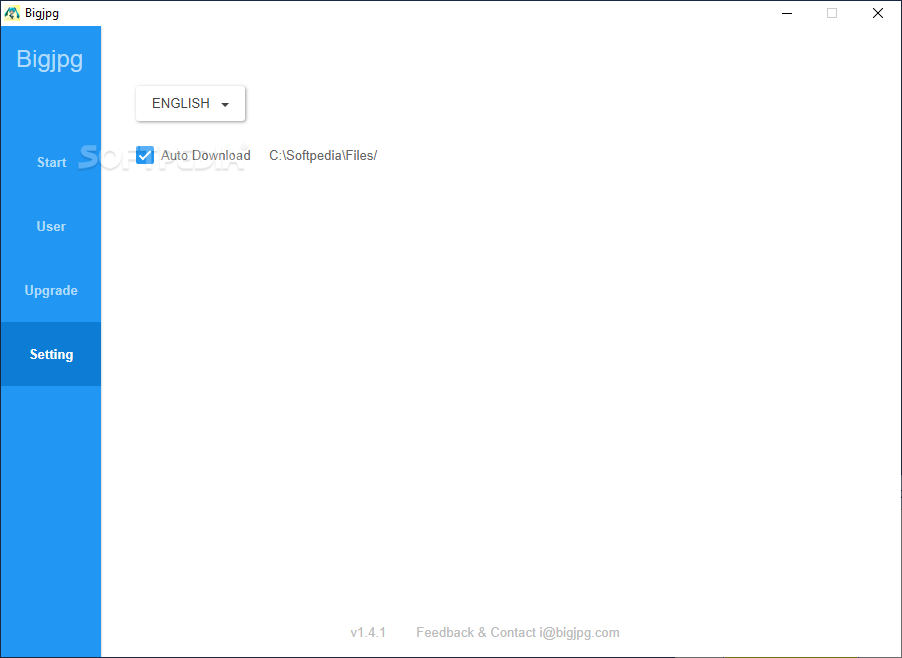
Bigjpg is a well-known platform that doesn’t require much explanation. Not only does it produce clear images, but it’s also available for free.
-
Waifu 2X
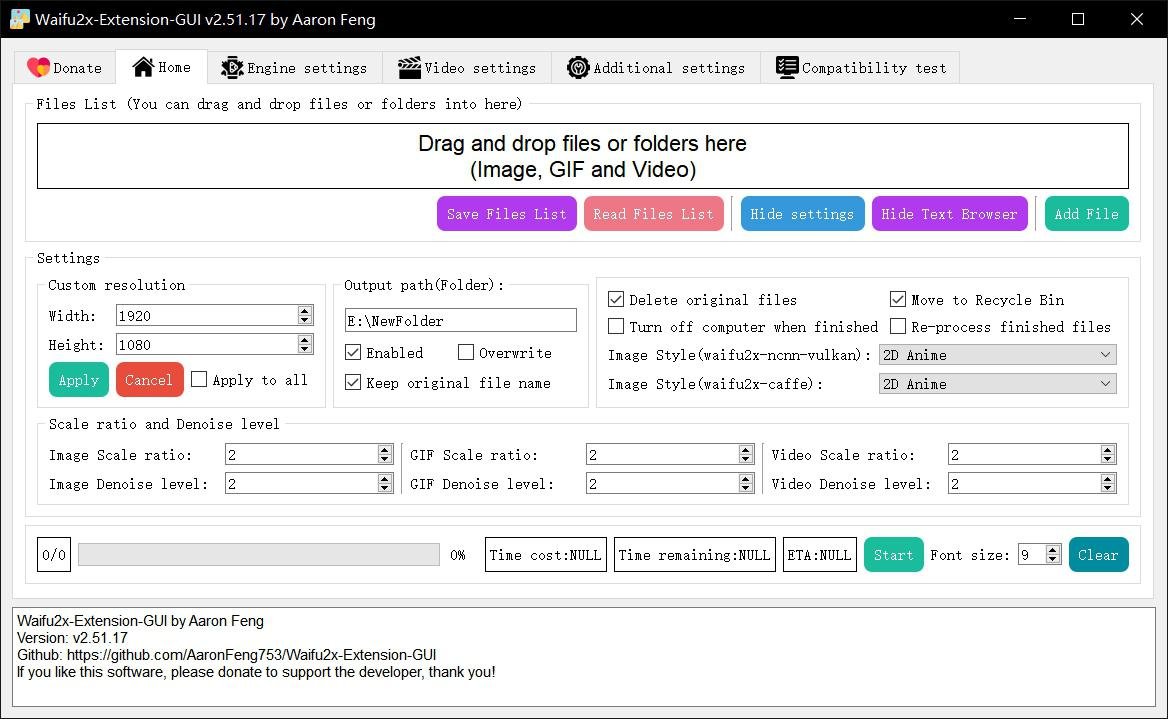
Anime fans are likely familiar with this site. It is often used to enhance low-resolution anime or waifu images. So, if you come across a good anime picture that isn’t high definition enough for a wallpaper, you can use this site.
-
NightmareAI
Using this site, you can enhance the clarity of your unclear images. The unique aspect is that you don’t need to sign up or pay anything at all. It’s incredibly simple, isn’t it?
These are some of the ways you can enhance blurry photos without using an app, by utilizing AI-Generated technology. In this advanced age, these methods have become commonplace and can significantly help streamline your work.