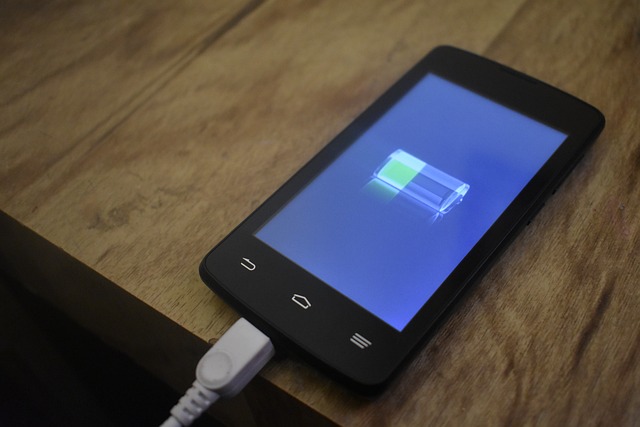Introduction
In today’s digital age, our smartphones have become an essential part of our lives, keeping us connected, informed, and entertained. However, one common challenge that smartphone users face is the limited battery life of their devices. Running out of battery at crucial moments can be frustrating and inconvenient. But fear not! In this article, we will explore some effective tips and techniques to help you maximize the battery life of your Android device.
I. Understand Battery Usage on Android:
To begin optimizing your device’s battery life, it’s important to understand how your battery is being utilized:
A. Battery usage statistics
Android provides a comprehensive battery usage breakdown, allowing you to identify apps and services that consume the most power. By accessing these statistics, you can pinpoint power-hungry apps and take appropriate action to manage them effectively.
B. System settings and optimizations
Explore your device’s battery settings and make use of power-saving modes and adaptive brightness. By enabling these features, you can reduce unnecessary power consumption and ensure your device’s battery lasts longer. Additionally, managing background app restrictions and data synchronization settings can help conserve valuable battery life.
II. Optimize App Usage for Better Battery Life:
The apps installed on your Android device can significantly impact its battery life. Here’s how you can optimize their usage:
A. App management and notifications
Excessive notifications can drain your battery quickly. Take control by managing and customizing app notifications. Consider disabling unnecessary or less frequently used apps to prevent them from consuming precious battery power.
B. Location and connectivity settings
Location services, such as GPS, can be a major battery drain. Optimize your location settings and use battery-saving modes to strike a balance between functionality and battery life. Similarly, be mindful of Wi-Fi, Bluetooth, and mobile data usage, as these connectivity options can impact your battery life. Turning them off when not needed can help conserve power.
III. Battery Charging Best Practices:
To ensure optimal battery life, it’s essential to follow these best practices when charging your Android device:
A. Charging habits
Using genuine chargers and cables is crucial for the longevity of your battery. Avoid overcharging your device, as it can degrade the battery over time. Similarly, deep discharges should be avoided. Instead, try to maintain a moderate charging level to extend your battery’s lifespan.
B. Battery-saving features and apps
Consider using battery-saving apps available on the Play Store. These apps offer features like power management, app optimization, and battery usage analysis, all aimed at maximizing your device’s battery life. Choose reputable apps that have positive user reviews and a proven track record.
IV. Miscellaneous Tips and Tricks:
Here are a few additional tips to help you squeeze out every bit of battery life:
A. Display and brightness settings
Lowering your screen brightness and adjusting screen timeout settings can have a significant impact on your battery life. Additionally, using dark themes or wallpapers on AMOLED displays can help conserve power.
B. Update Android and apps
Regularly updating your Android operating system and apps is vital. Updates often include bug fixes, performance improvements, and optimizations, which can enhance your device’s overall efficiency and battery life.
Conclusion
By implementing these tips and techniques, you can maximize the battery life of your Android device. Understanding battery usage, optimizing app usage, following charging best practices, and employing miscellaneous tips will go a long way in ensuring that your device stays powered up when you need it most. So, take control of your Android battery life and enjoy a more reliable and long-lasting smartphone experience.