Google Drive has rolled out a convenient new feature, making document scanning a breeze directly within the platform. This latest addition eliminates the necessity for external scanning applications, offering users a streamlined method for digitizing physical documents. With this enhancement, users can effortlessly scan documents using their smartphone camera and promptly store them in Google Drive, facilitating seamless organization, accessibility, and sharing of essential documents, even while on the move.
To utilize this feature, users can launch the Google Drive app on their smartphones and initiate the creation of a new document by tapping the “+” icon. Within the options menu, selecting “Scan” activates the document scanning mode. Aligning the document within the camera frame to ensure visibility of all edges, users can then capture the image by tapping the shutter button. Google Drive automatically identifies document boundaries, enhances image quality, and converts it into a digital format. Users have the flexibility to adjust cropping, rotation, and brightness settings before saving the scanned document directly to their Google Drive account.
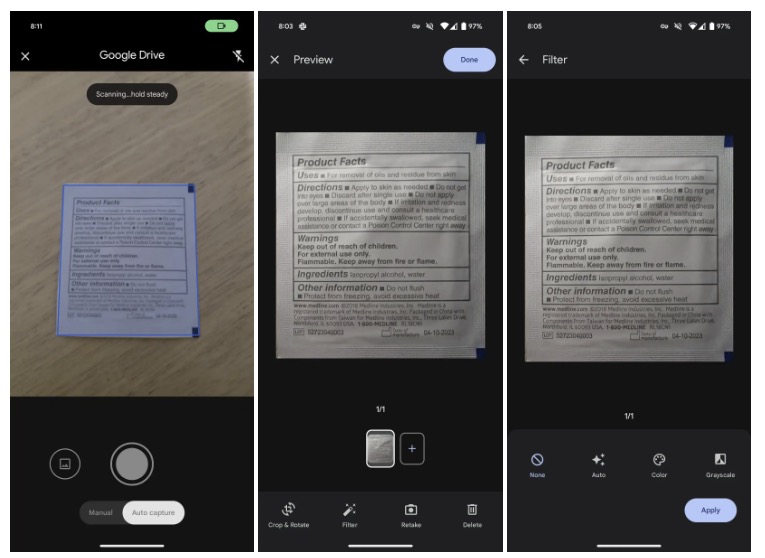
This new feature presents Google Drive users with a seamless solution for digitizing and managing various document types, including receipts, contracts, and handwritten notes. The in-app scanning capability eliminates the need for additional steps or third-party applications, thereby simplifying the process and saving users valuable time. Furthermore, integration with Google Drive guarantees secure storage of scanned documents in the cloud, accessible from any internet-connected device. Whether at work, home, or on the go, users can effortlessly digitize and organize their documents using Google Drive’s scanning feature.

