Recently, we’ve received information indicating that Google Gemini has been scanning files on Google Drive without the owner’s prior consent. This discovery is shocking, as Gemini should not be able to process such actions without explicit permission. The question is, how is this possible?
This surprising news comes from a recent tweet by Kevin Bankston, who noticed that Google Gemini was scanning his tax report files. He realized this when he opened his report and saw that somehow the AI had summarized it.
Based on the same tweet, Kevin complained about AI Gemini’s covert actions. However, his attempts to disable the feature were unsuccessful, as he couldn’t find any way to turn it off.
Kevin reported the issue to Google Support but received unsatisfactory responses. After researching, he concluded that there might be an issue with Google Drive and Google Gemini.
Just pulled up my tax return in @Google Docs–and unbidden, Gemini summarized it. So…Gemini is automatically ingesting even the private docs I open in Google Docs? WTF, guys. I didn’t ask for this. Now I have to go find new settings I was never told about to turn this crap off.
— Kevin Bankston (@KevinBankston) July 10, 2024
He confirmed his suspicion by pressing the “Gemini” button on a document, such as a PDF, which somehow triggered Gemini to scan similar files when opened in Google Drive.
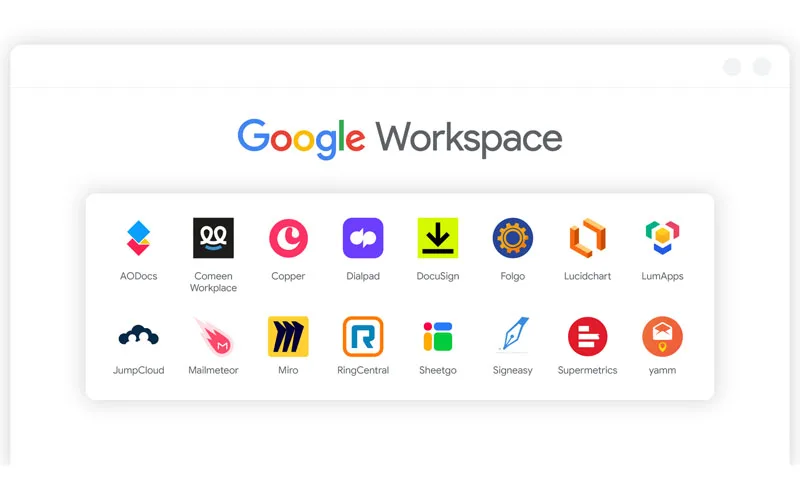
Kevin also speculated that the issue might be related to his activation of Google Workspace Labs in 2023, which could be connected to the problem he is experiencing.
As of the time this article was written, Google has not provided any information or clarification.

