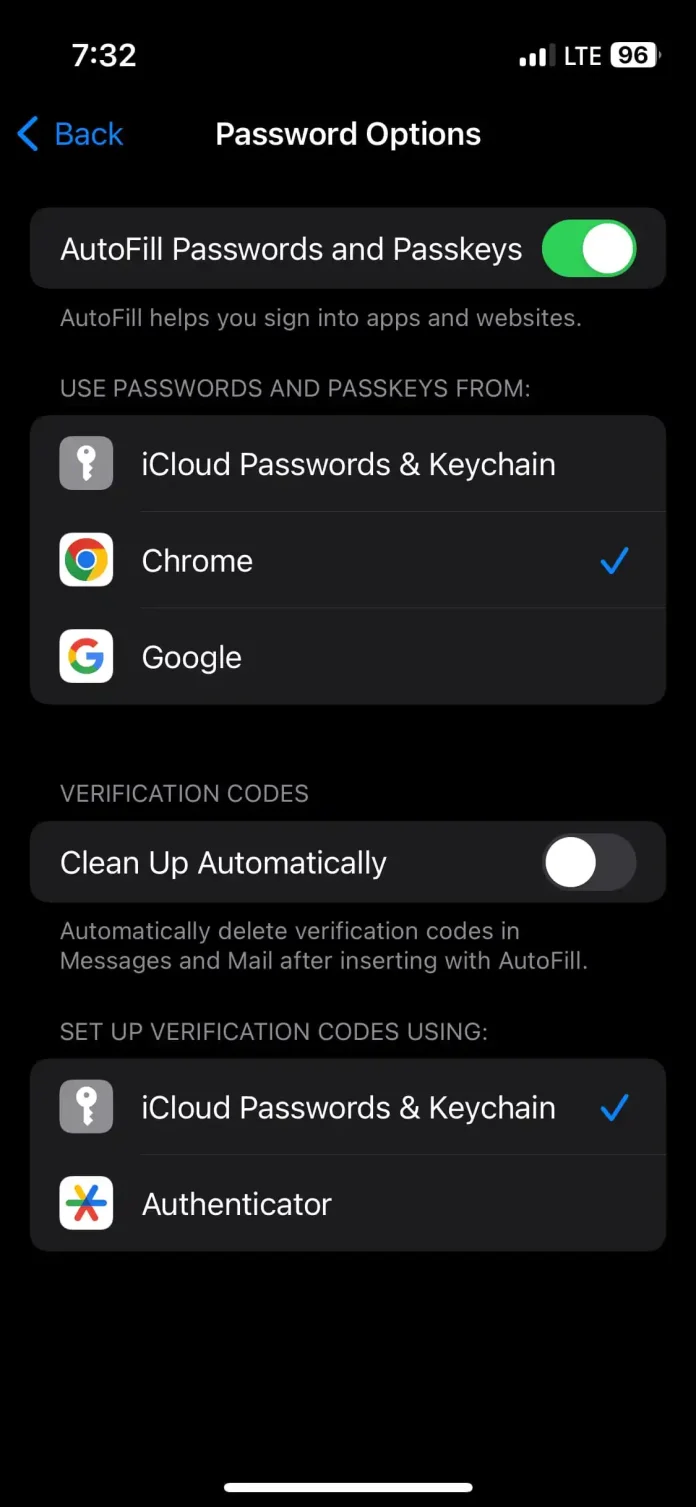In observance of Cybersecurity Awareness Month, Google has rolled out three new features for both iOS and Android, with one notable addition being the Autofill password feature. While Android users may already be familiar with this functionality, it marks a fresh addition for iOS users with Google accounts.
iOS devices, such as iPhones and iPads, already feature the Google Password Manager as a built-in tool within the Google search engine, enabling users to access their saved account information. Now, Google has revamped this application by incorporating support for the Autofill Passwords feature. With this new capability, iOS users can bid farewell to the hassle of manually inputting saved account passwords, as Google Password Manager takes care of the task seamlessly.
Moreover, it’s worth noting that this feature was already available in the Google Chrome app, but its absence in Safari made it a noteworthy addition. Thus, this update specifically benefits iOS users who prefer Safari as their browser and are integrated into the Google ecosystem.
Utilizing this feature is a straightforward process. Users need only open the Settings app, navigate to “Passwords,” access Password Options, and select “Google” from the list below the default “iCloud Passwords & Keychain” option. However, it’s essential for users to ensure that they’ve updated the app through the App Store to access this feature.
For Android users, a new security-related feature has been introduced as well. This feature simplifies the process of deleting browser history data through an additional menu, denoted by a three-dot icon. This enhancement ensures that users no longer need to hunt for the “Clear Browsing Data” function hidden within the Settings menu.
In summary, these updates from Google aim to enhance the user experience on both iOS and Android, offering more convenience and security features to better serve its diverse user base.