The latest feature focused on WhatsApp Calls seems to be one of the means to prevent unwanted situations. It should indeed be the focus of the developer and owner of this instant messaging application to prioritize user privacy, right?
WhatsApp Calls Can Silence Calls from Unknown Numbers
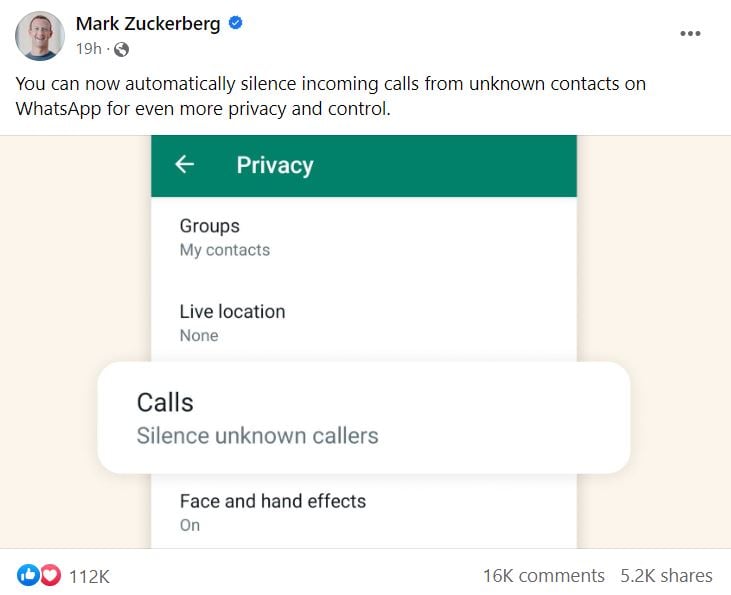
Mark Zuckerberg, the leader of the Meta company, seems to be taking serious steps to enhance user privacy. From Facebook to Instagram and WhatsApp, security layers are gradually being improved. The instant messaging application is the highlight of its developer.
The focus of this enhancement is WhatsApp Calls, where this feature can silence calls from unknown phone numbers, perhaps to minimize unwanted disturbances.
“Now you can silence phone calls from numbers you don’t recognize so that you won’t feel disturbed.” – Mark Zuckerberg
You can check this in Mark’s recent post, where this enhanced WhatsApp Calls feature is specifically designed to give users of this instant messaging application extra control and privacy.
How to Use WhatsApp Calls?

As explained in Mark Zuckerberg’s post, the WhatsApp Calls feature is indeed intended to provide additional security and privacy layers to all users.
Using this feature is quite simple:
- Open WhatsApp, tap on the three dots in the upper right corner.
- Select “Settings” and tap on “Privacy.”
- Look for “Calls” and tap on it, then make sure “Silence Unknown Callers” is enabled.
- Done! The feature is now active and you can try it out.
Isn’t it easy to activate this new feature? Our message is to make sure you activate it at the appropriate times, as it might cause confusion if a delivery person is trying to reach you.

