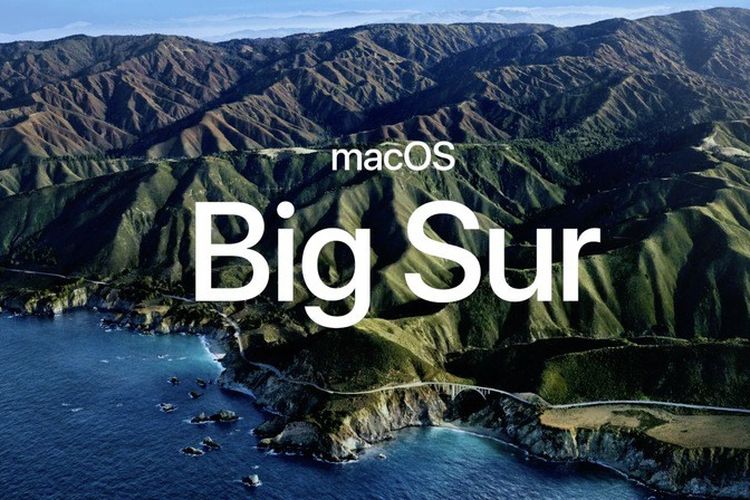Apple’s macOS Big Sur, the latest operating system for Macs, was released in late 2020. It introduced a slew of new features and design changes that made it one of the most significant updates in years. In this article, we’ll take a closer look at what macOS Big Sur has to offer and how it differs from previous versions.
Design:
One of the most noticeable changes in macOS Big Sur is its revamped design. The operating system features a new look and feel that is more in line with Apple’s other products, such as iOS and iPadOS. The icons have been redesigned, and the system font has been changed to San Francisco, which provides better readability. The menu bar and dock have also received a new look, with more transparency and a cleaner design.
Control Center:
The Control Center, a feature previously exclusive to iOS and iPadOS, has made its way to macOS Big Sur. It provides quick access to essential settings like Wi-Fi, Bluetooth, and Do Not Disturb, as well as music playback controls. Users can customize the Control Center to include additional controls for things like screen brightness and volume.
Messages:
macOS Big Sur brings significant updates to the Messages app. Users can now pin conversations to the top of their list, making it easier to keep track of important chats. Users can also customize their message thread with various options like images, GIFs, and Memoji. Additionally, the app now includes the ability to search for and send inline replies to specific messages.
Safari:
Safari, Apple’s web browser, has received significant updates in macOS Big Sur. It now features a customizable start page that allows users to choose their background image and add quick links to frequently visited sites. Safari also features improved performance, better battery life, and improved privacy features, such as Intelligent Tracking Prevention.
Maps:
The Maps app in macOS Big Sur has been redesigned with new features like cycling directions, indoor maps for select locations, and curated guides. The app also includes more detailed maps and better search functionality, making it easier to find and navigate to destinations.
Widgets:
macOS Big Sur introduces new widgets that can be added to the Notification Center or placed on the desktop. These widgets can display information such as weather, news headlines, or system performance metrics. Users can also customize the size and placement of these widgets to suit their needs.
Privacy:
Apple has always been known for its emphasis on privacy, and macOS Big Sur is no exception. The operating system includes features like App Store privacy labels, which provide users with information about how apps use their data. Additionally, the new Safari features mentioned earlier help protect users from online tracking and profiling.
Conclusion:
macOS Big Sur is a significant update to Apple’s operating system for Macs. With its redesigned interface, new features, and improved performance, it represents a significant step forward for Mac users. Whether you’re a long-time Mac user or new to the platform, macOS Big Sur is worth considering if you’re looking for a modern and feature-rich operating system.