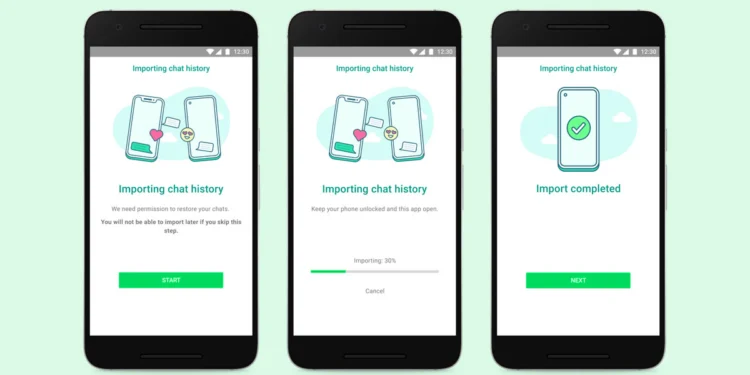Recently, Meta announced the implementation of the WhatsApp Chat History Transfer feature. This feature is said to make it easier for us to transfer data from an old smartphone to a new one without any hassle.
WhatsApp Chat History Transfer for Easy Chat Migration
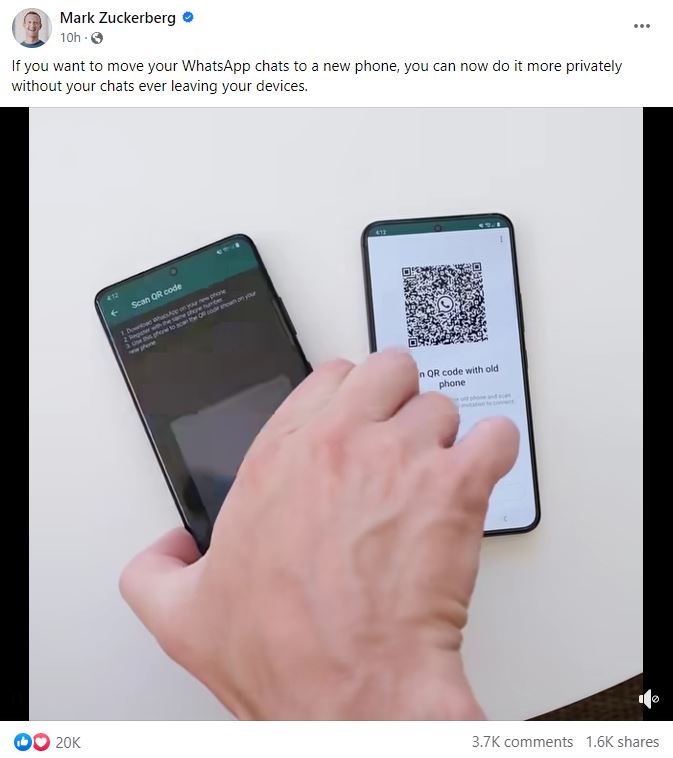
Information regarding the latest feature implementation from Meta for the instant messaging application called WhatsApp Chat History has just been announced by Mark Zuckerberg, the head of Meta. In his recent post on Facebook, Mark showcased how easy it is to move chats from one smartphone to another.
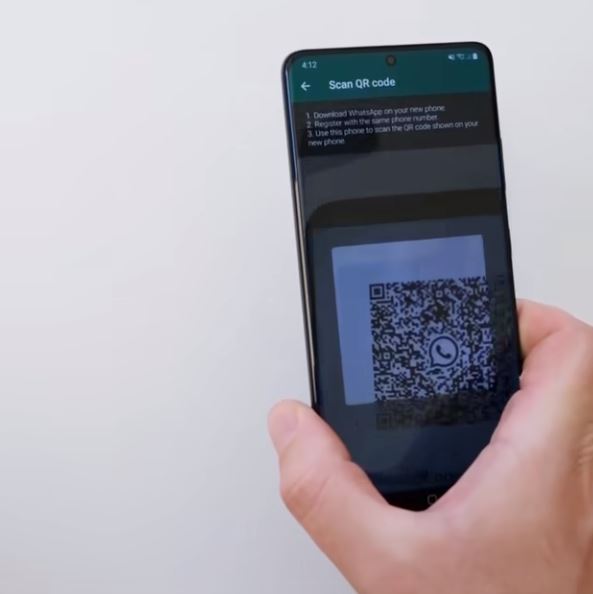
In the twenty-second video, Mark simply scanned the target smartphone using the main smartphone. If successful, a notification saying ‘Stay on this Screen’ would appear. Mark also pressed the ‘Invitation to Connect’ button on the target smartphone, followed by a notification indicating the ongoing chat transfer.
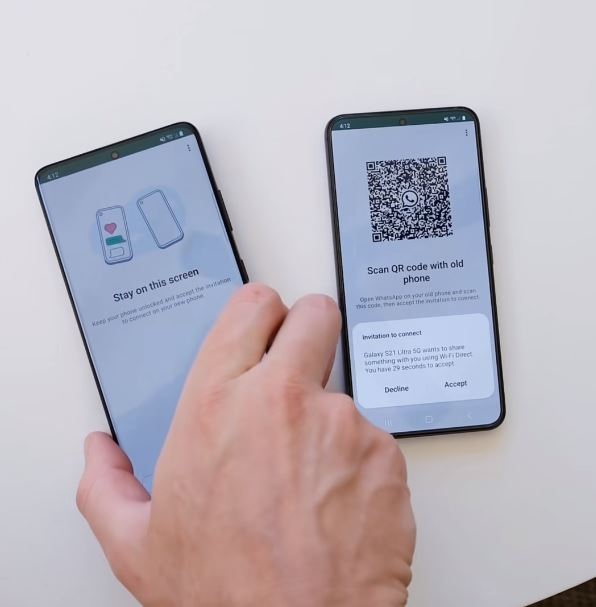
Once completed, notifications saying ‘Complete Setup on New Phone’ and ‘Transfer Completed’ would appear, indicating that the WhatsApp Chat History Transfer has been successfully performed. Therefore, we no longer need to worry about losing all our history, including media that is usually automatically deleted from the system.
Promising Convenience and Security

The WhatsApp Chat History Transfer feature will undoubtedly make it easier for us when we need to transfer chats from one smartphone to another. Usually, this process takes up a considerable amount of time and sometimes even discourages us from doing it.
With this latest feature from WhatsApp, we will be further facilitated when we have to change smartphones without the need to back up all our chats to the internet first and then synchronize them automatically.
In addition to providing convenience, it seems that security is the main focus for Meta, as the risk of theft and data leaks continues to rise. With this feature, we no longer need to back up our chats to the internet, and it will undoubtedly be much safer as synchronization is done locally.