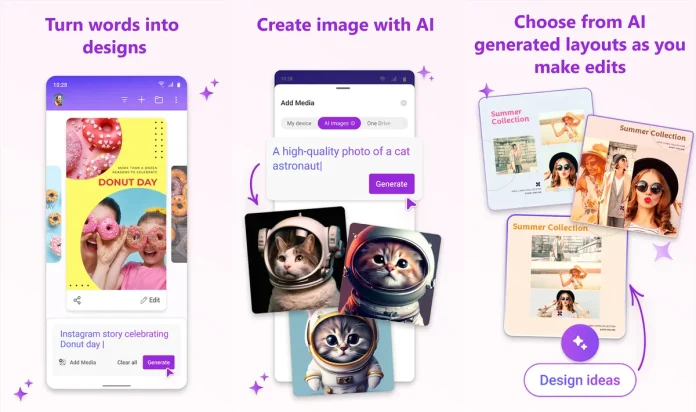Microsoft Designer is now available for Android users, marking a significant expansion of its reach. Microsoft Designer is an AI-driven design application that serves a variety of design needs, including crafting social media posts, removing backgrounds, and even generating AI-generated images.
The introduction of Microsoft Designer to Android follows its initial unveiling at the end of 2022. At that time, Microsoft promised accessibility across all platforms. After the desktop version made its debut in early 2023, albeit in a preview stage, Microsoft has now made it accessible to Android users as well.
For the time being, Microsoft Designer is available for free, downloadable directly from the Google Play Store. It’s important to note that a paid version may become available when the final release is launched. However, standard features are expected to remain accessible to users without charge.
So, what can you do with Microsoft Designer on Android? Notably, some features from the desktop preview version may not have made their way to the Android application, which boasts a simpler interface. In broad strokes, Microsoft Designer for Android places a strong emphasis on creating content for social media, while its desktop counterpart also caters to tasks such as crafting presentations and more.
The standout feature of Microsoft Designer lies in its AI capabilities. Users can effortlessly generate images by inputting text, and the AI can also be harnessed to create layouts and captions for social media posts. Beyond that, Microsoft Designer offers standard image editing functionalities, including background removal and image resizing. As the application remains in its beta phase, it’s safe to anticipate the introduction of various new features by Microsoft in the future.