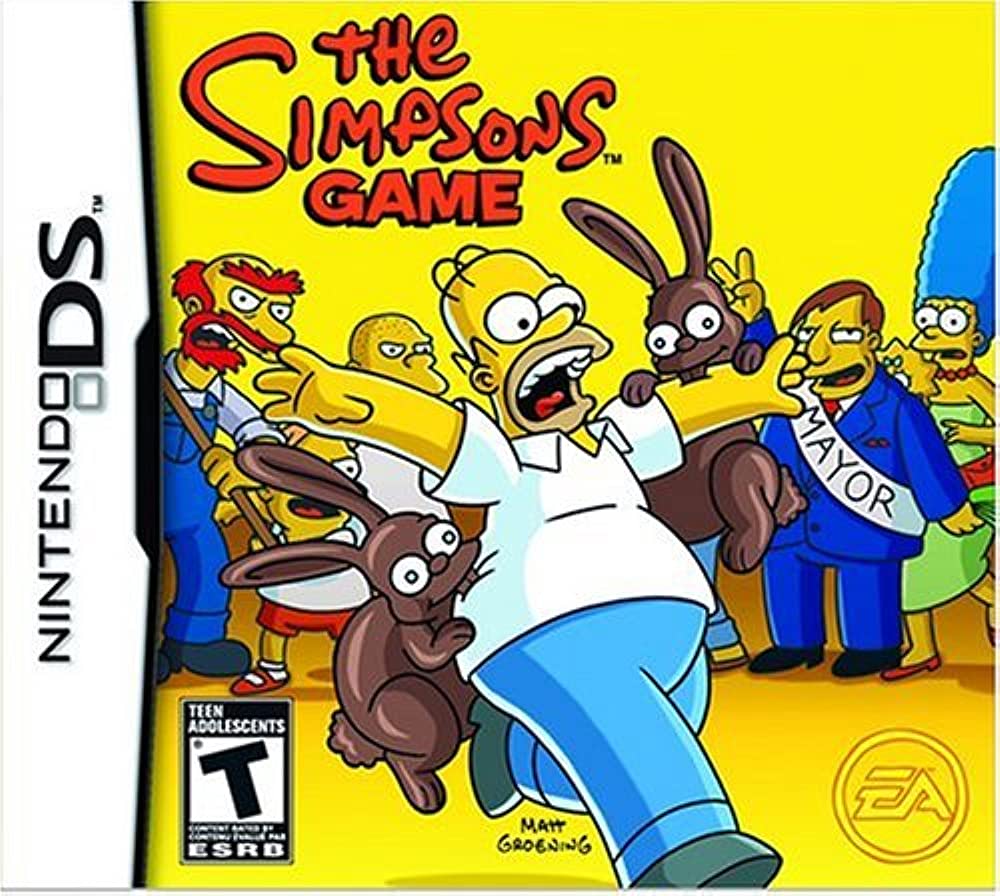How to Play Nintendo DS Games on Your Android Device
If you’re feeling nostalgic and want to play your favorite Nintendo DS games on your Android device, you’re in luck! All you need to get started is an emulator and the ROMs of the games you want to play. Emulators mimic the gaming environment of other operating systems, allowing you to play games that are only available on certain platforms.
Different emulators are designed with different games in mind, so it’s important to try out a few to find the one that works best for your needs. Here are some of the top Nintendo DS emulators for Android:
- NDS4Droid: Free to use and easy to install.
- DSDroid: Easy to use in full screen and runs at about 7fps.
- AndsEmu: Simple settings and good performance.
- DSoid: Offers dynamic recompilation for a premium subscription.
Once you’ve chosen an emulator, you’ll need to obtain the BIOS file and ROMs of the games you want to play. The BIOS file is essential for playing games on the emulator, but it’s not usually included with the emulator. You can obtain it from third-party sources, but make sure to only download it from a reliable and trustworthy source to ensure the security of your device.
Finding ROMs of your favorite games may be the most challenging part of the process. Each game will have its own ROM file, which you can find online. Make sure to only obtain ROMs from reputable sources to avoid buggy or modified versions of the games, or potentially malicious scripts.
When searching for ROMs for your Nintendo DS emulator, look for files with the .nds extension, as all Nintendo DS emulators support this extension. Additionally, most emulators can extract files from compressed archives, such as .7z or .rar, so don’t overlook those file formats.
Once you’ve acquired the ROMs for your favorite games, locate the files in your download folder and move them to a dedicated folder. This can be a new folder on your device or SD card, and it’s recommended to give it a descriptive name for easy navigation.
Launch the emulator, and most emulators will have an option to add or load a file. Select the ROM file and navigate to the folder where you placed it, and load it up. Although you won’t have the same buttons as a classic Nintendo DS, the emulator replicates the screen and provides virtual buttons that mimic the classic device. In other words, you’ll control your characters using these virtual buttons only.
It’s important to note the legal aspects of downloading games. Some old games are freeware, meaning they’ve always been free, while others are protected by copyright laws and are not freeware. You can find sources or ROMs for these games easily, but they are considered illegal. However, there are reputable websites that offer access to various Nintendo DS ROMs without exposing you to any legal issues or malicious scripts.
Popular Nintendo DS games include New Super Mario Bros., Nintendogs, Mario Kart DS, Brain Age, and Pokemon. Each game offers unique gameplay and entertainment.
To sum up, you can now play old Nintendo DS games on your Android device with virtual controls and high-quality animations. While it may take some effort to set everything up, it’s definitely worth it if you’re looking for a way to pass the time or want to relive childhood memories.