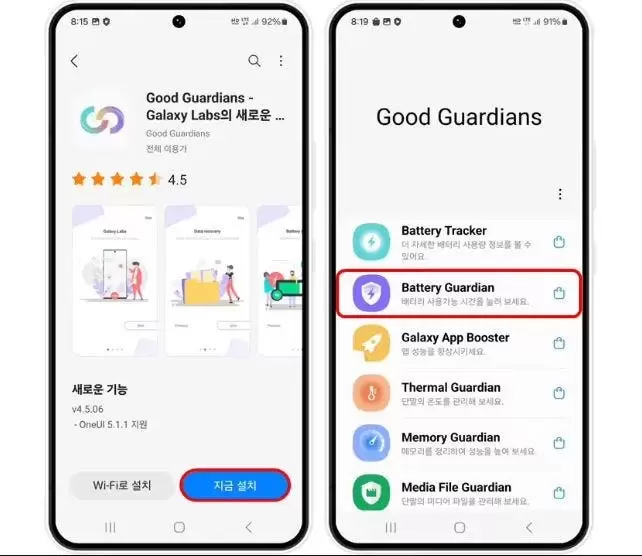Samsung is set to unveil a novel feature called “Samsung Screen Hide,” which will be integrated into their latest user interface, OneUI 6 and subsequent versions.
This innovative functionality allows the device’s screen to enter a power-saving mode while applications continue to run in the foreground. Its user interface closely resembles the always-on display, granting users the capability to switch off their screens while still having the freedom to utilize their desired apps.
For instance, when a user is immersed in streaming a video podcast on YouTube, the Screen Hide feature comes in handy. With it, users can conveniently turn off their screens if their intention is solely to listen to the audio. Previously, such a task could only be performed by subscribers to YouTube Premium.
One of the key advantages of this feature is its potential to reduce power consumption and contribute to screen cooling. As the screen remains unilluminated, battery drain is minimized, and the screen temperature remains at an optimal level.
Activating the Screen Hide Feature
To activate this feature, users are required to download the “Good Guardians” app from the Galaxy Store and subsequently access “Battery Guardian.” From there, users can navigate to the Screen Hide option and add it to their Quick Settings panel. Once integrated into Quick Settings, users can easily deactivate the screen, making it a rather straightforward process.
It’s worth noting that, while this feature may seem slightly intricate, it is currently only accessible within the Beta version of OneUI. Since Samsung has not officially rolled out OneUI 6 yet, there’s a likelihood that this feature will become more user-friendly when the new interface is officially released.
Upon activation, the screen retains its power-saving mode and displays concise information about the ongoing applications. To switch off the screen, users can either double-tap the screen or press the power button.
Beyond power conservation, the Screen Hide feature also contributes to enhanced user privacy. It allows users to conceal a portion of the screen, ensuring the confidentiality of their content without necessitating additional tools such as privacy filters.