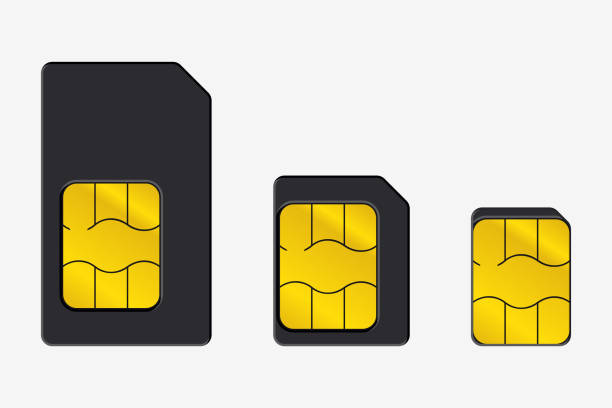In a somewhat discreet move, Samsung has introduced support for eSIM conversion and transfer on select Galaxy smartphones through its One UI 5.1 update. This new feature allows users to seamlessly transfer eSIM profiles between Galaxy devices and even convert physical SIM cards into electronic SIM cards.
eSIM has become the norm in today’s smartphone landscape, particularly among flagship models. While it offers several advantages, such as eliminating the risk of physical damage to SIM cards, transferring eSIM profiles between devices has historically been a bit of a hassle for users.
Notably, Google and Apple are also working on similar eSIM transfer functionalities for their respective platforms. However, Samsung has taken the lead by releasing this feature to its users with the One UI 5.1 update. What’s more, Samsung goes the extra mile by offering the capability to convert physical SIM cards into eSIMs.
It’s worth mentioning that this feature is currently available on only a limited number of Galaxy phones, primarily in the flagship category. These include models ranging from the Galaxy S20 Series to the S23 Series, the initial generation of Galaxy Z Fold and Z Flip devices, and the last installment of the Galaxy Note series, the Galaxy Note 20 Series.
Samsung has also provided a list of countries and mobile service providers that support this feature in One UI 5.1. Interestingly, Indonesia is among the supported regions, even though the list features just one provider, Smartfren.
How to Transfer eSIM in One UI 5.1
To transfer an eSIM in One UI 5.1, follow these steps:
- Open the “Settings” app on your target Galaxy device.
- Navigate to “Connections” > “SIM Manager.”
- Select “Add eSIM.”
- Choose the option “Other ways to connect to a mobile network.”
- Tap “Transfer SIM from another device.”
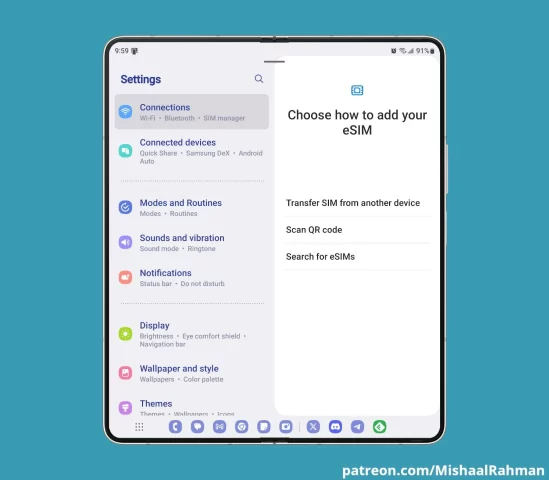
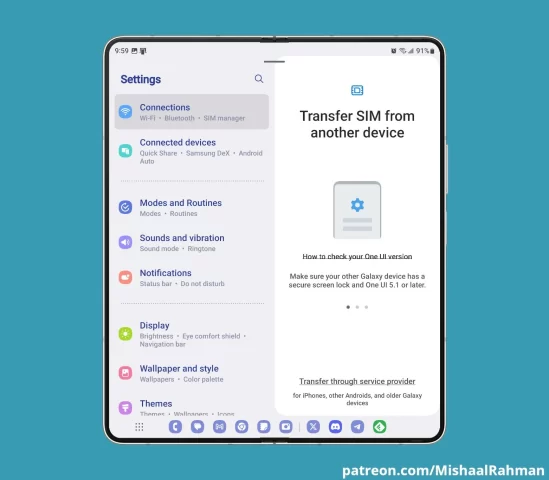
Now, on your old Galaxy device running One UI 5.1, ensure that it’s securely locked, and place it alongside your new device. Then, initiate the transfer process by tapping “Transfer” on the new Galaxy phone.
How to Convert a Physical SIM to eSIM in One UI 5.1
To convert a physical SIM card into an eSIM using One UI 5.1, follow these steps:
- Open the “Settings” app on your Galaxy device.
- Go to “Connections” > “SIM Manager.”
- Locate the name of the physical SIM card in your device.
- Tap on it, and then select “Convert to SIM.”

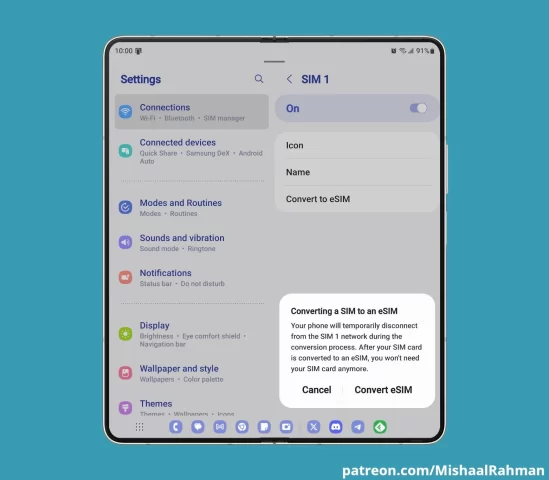
These steps should help you take full advantage of Samsung’s eSIM conversion and transfer capabilities in One UI 5.1.