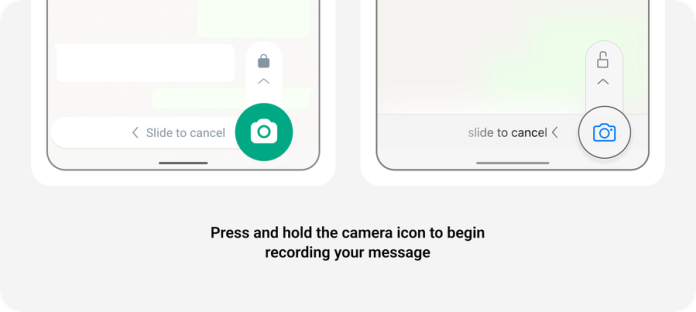Sending a Video Note in Two Easy Ways
There are two main ways to send a video note on WhatsApp:
-
Press and Hold: Open the chat you want to send a video note to and locate the camera icon next to the text field. Simply tap and hold this icon to begin recording. A timer will appear to show you how much recording time you have left (up to 60 seconds). Once you’re done recording, just release your finger and the video note will be sent.
-
Hands-Free Recording: For those who prefer a more hands-off approach, you can utilize the lock mode. Swipe up on the camera icon to activate it, essentially locking the phone into recording mode. This allows you to record for up to 60 seconds without having to hold down the button. Once you’re finished, simply tap the stop button and your video note will be ready to send.
Taking Control of Your Video Note
Before sending your video masterpiece, you have a few options to personalize it further:
- Preview: Take a moment to review your video note before sending it. This allows you to ensure you captured everything you wanted.
- Trim it Down: Maybe your video ran a tad long? No worries! You can easily trim the video note to your desired length before sending.
- Add a Text Touch: Want to add some context to your video note? You can overlay text directly onto the video before sending it.
Additional Features to Keep in Mind
When someone receives your video note, it will automatically play silently when they open the chat. They can then tap on the video to hear the sound. You can also take advantage of disappearing messages, allowing the video note to vanish after 24 hours or 7 days, depending on your preference.
Compatibility Check
Before you get too excited, ensure your device supports the video notes feature. This functionality is available for Android devices running Android 5.0 or later and iPhones running iOS 11 or later.
Things to Remember
There are a couple of limitations to keep in mind with video notes. They are capped at a 60-second maximum length and are sent as compressed files to conserve data usage. Additionally, you cannot save video notes directly to your phone’s gallery.
So, next time you want to add a more personal touch to your WhatsApp communication, give video notes a try! It’s a quick and easy way to share your thoughts and experiences with friends and family.