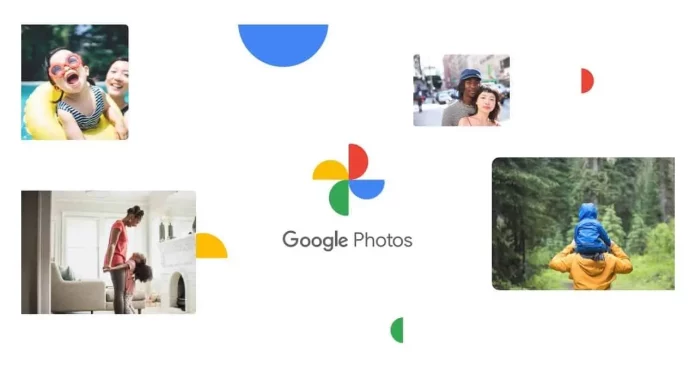Currently, deleting photos and videos happens one by one. But what if you have an entire device’s worth of backups you no longer need? Here’s where the upcoming “Undo backup for this device” feature comes in.
This feature, expected to be part of version 6.87 of the Google Photos app, allows you to remove entire backups associated with a specific device. This is a game-changer for users with old phones or tablets clogging up their cloud storage.
Free Up Space, Reclaim Control
Imagine this: you finally upgraded your phone, but all those photos from your old device are still taking up precious space in your Google Photos account. With “Undo backup for this device,” you can quickly remove those backups and free up that space for new memories.
Here’s what we know so far about the feature:
- It will be available for both Android and iOS users within the Google Photos app.
- You’ll likely find the option in the Settings menu of the app.
- Once a backup is removed, it’s gone for good – no take-backs!
A Welcome Change for Cloud Storage Users
This new feature empowers Google Photos users to take control of their cloud storage. It streamlines the process of managing backups and ensures you have the space for what truly matters.
While the exact release date remains unconfirmed, reports suggest it’s coming soon. So, if you’ve been yearning for a way to declutter your Google Photos account, keep an eye out for the “Undo backup for this device” feature in the upcoming update!