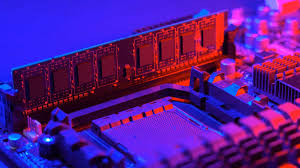Introduction
As technology continues to advance, the role of graphics and memory in system performance becomes increasingly crucial. Two key components that play a vital role in this regard are VRAM and RAM. VRAM, or Video Random Access Memory, and RAM, or Random Access Memory, are essential for powering modern computers and devices for tasks such as gaming, video editing, and multitasking. In this blog post, we’ll take a closer look at VRAM and RAM, their differences, how they work together, and how optimizing their usage can enhance overall system performance.
What is VRAM?
VRAM, as the name suggests, is a specialized type of memory that is dedicated to handling graphics-intensive tasks. It is specifically designed to store and rapidly retrieve data required for rendering images, videos, and other multimedia content on displays. VRAM is typically found in graphics processing units (GPUs) or graphics cards and is used by the system for generating images that are displayed on monitors. Unlike regular RAM, which is volatile and gets wiped clean when the system is powered off, VRAM retains data even when the system is turned off, making it ideal for storing graphical data that needs to persist across power cycles.
What is RAM?
RAM, on the other hand, is a general-purpose memory that is used for storing data that is being actively used or processed by the system. It acts as a temporary storage for the CPU to quickly access data that is needed for running applications, storing operating system data, and caching frequently accessed files to speed up system performance. Unlike VRAM, which is dedicated to graphics-related tasks, RAM is utilized by the system as a workspace for processing data in real-time. RAM is volatile memory, meaning it loses all data when the system is powered off, and it needs to be reloaded with data every time the system is booted up.
Understanding the Relationship between VRAM and RAM
While VRAM and RAM serve different purposes, they work together to ensure smooth system performance. In graphics-intensive tasks, VRAM is responsible for storing and quickly retrieving large amounts of graphical data, such as textures, shaders, and frame buffers, required for rendering images and videos on displays. The CPU, which processes instructions and data, uses the RAM to store and access the data it needs to carry out various tasks, including sending instructions to the GPU to render images using the VRAM data. Having an optimal VRAM-to-RAM ratio is crucial for achieving smooth graphics performance, as an imbalance can lead to bottlenecks and performance degradation.
Tips for Optimizing VRAM and RAM Usage
Here are some tips for optimizing VRAM and RAM usage for enhanced system performance:
- Check system requirements: Before engaging in graphics-intensive tasks, such as gaming or video editing, check the system requirements of the specific application or game. This will help you determine the minimum and recommended VRAM and RAM specifications for optimal performance.
- Monitor VRAM and RAM usage: Use monitoring tools or built-in system utilities to keep track of VRAM and RAM usage in real-time. This will help you identify if your system is running out of VRAM or RAM during intensive tasks, and take appropriate actions to optimize their usage.
- Close unnecessary applications: Close any unnecessary applications and background processes that may be consuming VRAM and RAM resources. This will free up resources for graphics-intensive tasks and ensure smooth performance.
- Adjust graphics settings: In graphics-intensive applications or games, you can adjust the graphics settings to lower resolutions, texture quality, and other graphical effects to reduce the VRAM and RAM usage. This can help optimize performance while maintaining an acceptable visual quality.
- Update drivers and firmware: Make sure your GPU and RAM are running on the latest drivers and firmware. Updated drivers often come with performance optimizations and bug fixes that can improve VRAM and RAM usage, leading to enhanced system performance.
- Upgrade VRAM and RAM: If you consistently find your system running out of VRAM or RAM during graphics-intensive tasks, consider upgrading your GPU or adding more RAM to your system. Increasing VRAM or RAM capacity can provide more headroom for handling complex graphics tasks and improve overall system performance.
Conclusion: VRAM and RAM are crucial components that play a significant role in system performance, especially in graphics-intensive tasks. Understanding the differences between VRAM and RAM, how they work together, and optimizing their usage can greatly enhance system performance and deliver a smoother experience in tasks such as gaming, video editing, and multitasking. By following the tips mentioned above and keeping an eye on VRAM and RAM usage, you can optimize your system’s performance and enjoy a better tech experience.
Additional Resources:
-
- NVIDIA: Understanding VRAM: https://www.nvidia.com/en-us/geforce/guides/video-memory/
- Corsair: Understanding RAM Types: https://www.corsair.com/us/en/blog/understanding-ram-types
- HowToGeek: What’s the Difference Between VRAM and System RAM?: https://www.howtogeek.com/128419/whats-the-difference-between-ram-and-vram/
- PC Gamer: How to monitor your PC’s VRAM usage: https://www.pcgamer.com/how-to-monitor-your-pcs-vram-usage/