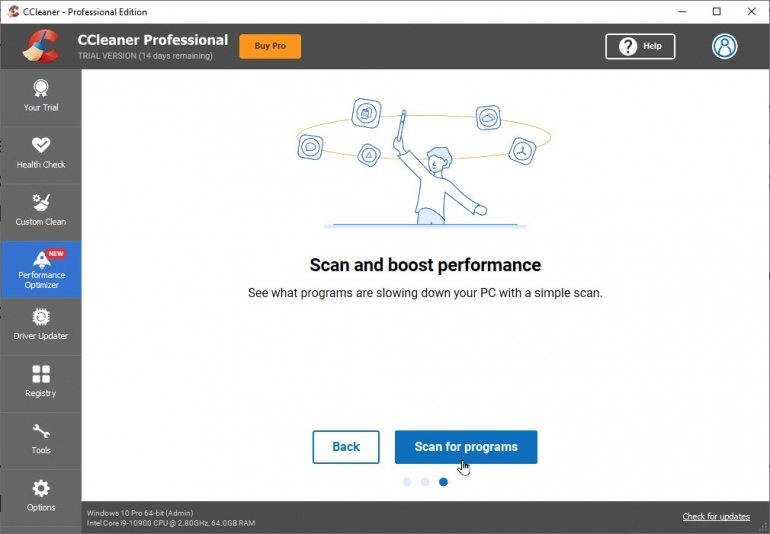As technology continues to evolve, the need for a high-performing computer is more important than ever. But with so many different tools available, it can be difficult to know where to start. In this article, we’ll be sharing the top 5 free tech tools that you can use to boost your Windows PC’s performance.
-
CCleaner
CCleaner is a free software utility that helps clean up your PC by removing temporary files, broken shortcuts, and other unnecessary data. It also has a registry cleaner feature that can help fix any errors in your Windows registry. Using CCleaner regularly can help improve your PC’s performance and reduce the chances of errors and crashes.
-
Malwarebytes Anti-Malware
Malwarebytes Anti-Malware is a free software tool that can help protect your Windows PC from malware and viruses. It scans your computer for any potential threats and removes them before they can cause any damage. This tool is especially useful if you frequently download files from the internet or open attachments from emails.
-
Process Explorer
Process Explorer is a free tool developed by Microsoft that shows you detailed information about the processes and services running on your Windows PC. It also has a feature that allows you to see which processes are consuming the most CPU and memory, which can be useful in identifying any performance issues.
-
Speccy
Speccy is a free tool that provides detailed information about your computer’s hardware and software. It shows you the temperature of your CPU, motherboard, and other components, as well as the amount of memory and hard drive space you have available. This information can be useful in identifying any hardware issues or bottlenecks that may be affecting your PC’s performance.
-
CrystalDiskInfo
CrystalDiskInfo is a free tool that monitors the health of your hard drive. It shows you the temperature, power-on hours, and other relevant information about your hard drive, as well as any warnings or errors that may indicate a problem. By monitoring your hard drive’s health, you can avoid data loss and ensure that your PC is running smoothly.
Conclusion
By using these free tech tools, you can improve your Windows PC’s performance and ensure that it is running at its best. Whether you’re a gamer, a professional, or just someone who uses their computer for everyday tasks, these tools can help keep your system running smoothly and efficiently. Try them out today and see the difference they can make!