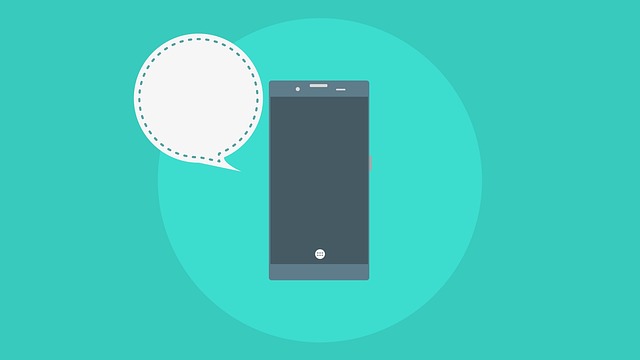Android is the world’s most popular mobile operating system, powering millions of smartphones and tablets around the world. But while Android is easy to use, there are plenty of tips and tricks that can help you get the most out of your device. In this article, we’ll explore the top Android tips and tricks to improve your user experience.
Customize Your Home Screen
One of the great things about Android is that you can customize your home screen to suit your preferences. You can add widgets, change your wallpaper, and even add shortcuts to your favorite apps. To customize your home screen, tap and hold on an empty area, then select “Widgets” or “Wallpapers.”
Use Google Assistant
Google Assistant is a powerful virtual assistant that can help you with a wide range of tasks, from sending texts to setting reminders. To use Google Assistant, just say “Hey Google” or “OK Google” and then give your command. You can also use Google Assistant to control your smart home devices.
Save Battery Life
Battery life is a common concern for Android users, but there are several things you can do to extend your device’s battery life. You can turn off Bluetooth, Wi-Fi, and GPS when you’re not using them, and reduce your screen brightness. You can also use battery-saving modes, which will automatically adjust your device’s settings to save power.
Use Google Maps Offline
If you’re traveling in an area without an internet connection, you can still use Google Maps by downloading the maps you need ahead of time. To do this, open the Google Maps app and select the area you want to download. Then, tap on the menu button and select “Offline maps” to save the map to your device.
Use Google Photos to Back Up Your Photos
Google Photos is a free app that lets you back up your photos and videos to the cloud. Once you’ve backed up your photos, you can access them from any device, and even share them with others. To use Google Photos, just download the app from the Google Play Store and sign in with your Google account.
Secure Your Device with a PIN or Password
Security is important on any device, and Android is no exception. You can secure your device with a PIN, password, or pattern lock, which will prevent unauthorized access to your device. To set up a lock screen, go to Settings > Security > Screen lock.
Use Android Device Manager to Find Your Lost Phone
If you’ve misplaced your Android device, you can use Android Device Manager to find it. To use Android Device Manager, just log in to your Google account from any device and select your lost device from the list. You can then use the device’s location data to find it.
Use Android’s Split Screen Mode
Android’s split screen mode lets you use two apps at once, which can be useful for multitasking. To use split screen mode, open one app and then long-press the square button to bring up the recent apps menu. Then, select the second app you want to use and drag it to the top of the screen.
Uninstall Unused Apps
Over time, your device can become cluttered with apps you no longer use. Uninstalling these apps can free up space on your device and improve its performance. To uninstall an app, go to Settings > Apps and select the app you want to remove.
Keep Your Apps Up to Date
Updating your apps is important for both security and performance reasons. To update your apps, open the Google Play Store and select “My apps & games.” Then, select the app you want to update and tap on “Update.” You can also turn on automatic app updates in the Play Store settings.
Use Keywords in Your App Title and Description
If you’re an app developer, optimizing your app’s title and description with relevant keywords can help it rank higher in the Google Play Store search results. Be sure to include keywords that accurately describe your app’s features and functionality.
Optimize Your App for Speed
A slow-loading app can be frustrating for users and can hurt your app’s rankings in the Play Store. To optimize your app for speed, minimize the number of HTTP requests and reduce the size of your app’s resources.
Build Backlinks to Your App’s Page
Building backlinks to your app’s page can help improve its visibility in the Play Store search results. You can build backlinks by reaching out to app review websites, bloggers, and other influencers in your niche.
Use App Store Optimization (ASO)
App Store Optimization (ASO) is the process of optimizing your app’s visibility in the app store. This includes optimizing your app’s title, description, screenshots, and reviews. ASO can help increase your app’s downloads and revenue.
Test Your App’s Performance
Testing your app’s performance is important to ensure that it works properly on different devices and operating systems. You can use tools like Firebase Test Lab to test your app on real devices and in different scenarios.
Conclusion
Android is a powerful mobile operating system that offers a wide range of features and capabilities. By following these tips and tricks, you can improve your user experience and get the most out of your Android device. Whether you’re a user or an app developer, there are plenty of ways to optimize your experience with Android.