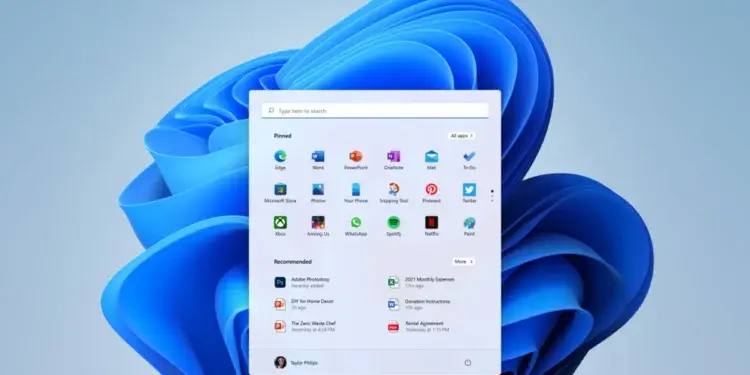NTDEV, one of the YouTube channels dedicated to Microsoft operating system content, has done something interesting again. After previously creating Tiny11, this time the channel showcases Windows Live11, which, as the name suggests, is a new Microsoft operating system that can be run on computer memory. How is that possible?
Windows Live11, an OS that Runs on RAM
Usually, one of the obstacles in trying out the latest operating system is the tedious process of waiting for installation to complete. Whether fueled by curiosity or mischief, NTDEV created Live11 to provide those interested in testing Windows 11 without having to delete their data.
Through a recent short video upload, NTDEV showcased an operating system running on computer memory or RAM. At least, this operating system consumes about 1.89GB of memory, with a limit of 4GB from the operating system.

In terms of appearance and functionality, there is no noticeable difference from the Windows 11 you may currently be using. From the process of running the operating system, the interface, and even the task manager, everything looks and works without any issues.

NTDEV explained that Live11 was created to make it easier for those who are interested in Windows 11 but still comfortable with Windows 10, which they are currently using. However, he emphasized that not all features will be available, as the purpose is only to provide an overview of this operating system in the real world.
No Need for TPM and Microsoft Account
An interesting thing to note about Windows Live11 is that this operating system does not require Trusted Platform Module (TPM), which is a strict requirement from Microsoft. In addition, Live11 does not require a Microsoft account for testing.

As stated by NTDEV in the video, Live11 only requires two processes during installation, which are domicile, keyboard type, and privacy settings, which seem to be necessary for Microsoft operating systems.
Not only that, this operating system even comes with basic applications to provide an immersive experience. From Notepad, Paint, Snipping Tool, to Terminal. Unfortunately, this operating system does not have a built-in browser, which means you would need to download a browser separately to surf the web.