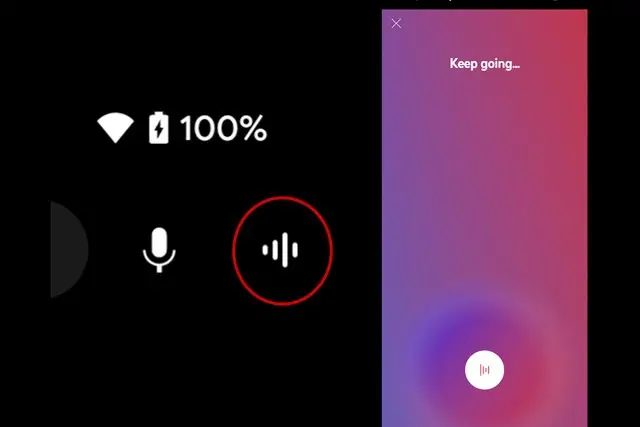The YouTube Music app for Android has gained a new feature that allows users to search for songs by humming, whistling, singing, or playing a recording of the song. This feature is similar to Shazam and similar applications, which can recognize songs just from the sound of our humming or whistling.
How to Use the Feature:
- Open the YouTube Music app on your Android device.
- Tap on the search bar at the top of the screen.
- Next to the microphone icon, you’ll see a new sound wave icon. Tap on it.
- Start humming, whistling, singing, or playing a recording of the song you want to find.
- YouTube Music will listen and try to identify the song.
Accuracy and Limitations:
The feature can identify song recordings quickly and accurately, making it a great alternative to Shazam. When tested, the feature successfully identified most songs that were sung, whistled, or hummed by users.
However, there are still some errors encountered, possibly due to the similarity of tunes. Some mistakes that occurred include children’s songs being misidentified as songs by Tom Waits, and songs from a Finnish hair metal band being misidentified as Meat Loaf songs.
Overall Impression:
Despite some errors, the feature is quite fast and efficient, even possibly faster than similar features that have been on Google Assistant for several years. This hum-to-search feature has also been reported to have appeared on YouTube Music for iOS in recent months, but it seems to be only available in certain regions. Hopefully, this feature will be officially released by YouTube and made available in all regions soon.